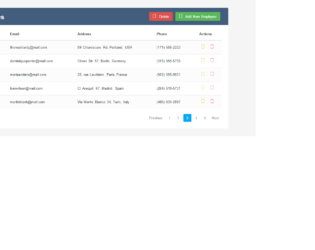
This is an example of a bootstrap CRUD (Create, Read, Update, Delete) data table for a database with modal form, designed using HTML, CSS, and JavaScript. Bootstrap style sheets including the fonts are imported to the form with their URLs. The body is given a styles set of color as #566787, background as #f5f5f5, font-family as 'Varela Round', sans-serif, and font-size as 13px. The table title is given the styles of padding-bottom as 15px, background as #435d7d, color as #fff, padding as 16px 30px, margin as -20px -25px 10px, and border-radius as 3px 3px 0 0 whereas header two is given a margin of 5px 0 0, and font-size of 24px. The table has the styles of font-weight as bold and color as #566787. The background colors of edit and delete icons are set as #FFC107 and #F44336, respectively. The concept of Lists has been used with the LI component to display the details in an orderly manner. Once checked, the checkbox takes the color #03A9F4. Tooltip style has been used to display a popup in a hover event on edit and delete icons whereas JavaScript functions are used to implement tooltip activation and checkbox implementation.
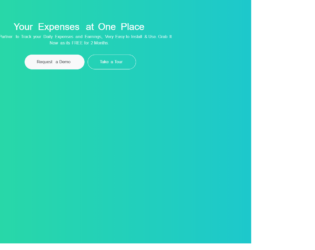
This is a template of a web form with an animated bootstrap product banner, designed using HTML, CSS, and bootstrap 4 framework. The images and fonts are imported to the form with their URLs. The form is given a style set of font-family as "Montserrat", sans-serif, color as #8d97ad, font-weight as 300, padding-top as 80px, and opacity as 0.8. The header text is given the styles line-height as 40px, and font-size as 36px, whereas the image is given a margin-top and bottom values of 80px and -100px respectively. The background of the form is set to a linear gradient color of #2cdd9b. The "Take a tour" button has the background color as same as the color of the form, which takes the color #ffffff in a hover effect while the "Request a demo" button is given a background and a border color of #263238, which takes the background color #ffffff in a hover effect.
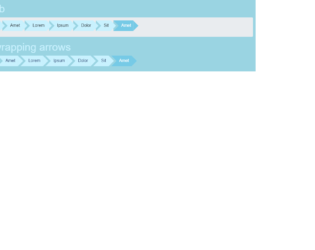
This is an example of a classic breadcrumb navigation line with wrapping arrows, designed using HTML, and CSS. The concept of Lists has been used with UL and LI components. UL element has been used with the child elements of LI to display the breadcrumbs in an ordered list. The body of the form is given a style set of background as #9ad4e2, font-family as sans-serif, padding as 10px, and margin as 0 whereas header one is given the styles font-weight as lighter, and color as #c8f1fe. li:last-child > *:before {background: #9ad4e2;} has been used to cover the arrow tails with the background color and li:last-child > * {background: #76cae6;color: #fff} is used to highlight the last child of the list. The button faces are given a background color of #c8f1fe, display as inline-block, and a font-size of 16px. The font color for the breadcrumbs is set as #253e6a except for the last child, which has the font color #fff.
https://codepen.io/fgnass/pen/ehAlq

This is an example of a web form with a map of Texas region, designed using CSS, and HTML. The map has been created in XML and imported to the form with its URL. The map container is assigned the styles of max-width as 800px, max-height as 800px, and margin as 0 auto. The color set for the map is predefined as variables to avoid defining them over and over again. The color set is given as $charcoal: #656d78, $darkcharcoal: darken($charcoal, 30%), $purple: #987197, $darkpurple: darken($purple, 30%), $orange: #e9573f, $darkorange: darken($orange, 30%), $green: #37bc9b, $darkgreen: darken($green, 30%), $blue: #1a2240, $darkblue: darken($blue, 30%),$red:#7d0506,$darkred:darken($red,30%), $yellow:#f6bb42;$darkyellow: darken($yellow, 30%), and $white: #f2f2f2. In a hover event, the path takes a transition effect of fill .2s ease-in-out and fills the region with the color $blue.
SVG Texas region map
4.3.1

This is an example of a web form with a map with curved lines, designed using CSS, HTML, and JavaScript. The map is imported to the form with its URL whereas the JavaScript functions have been used to implement the mapping functions. The toolset has been implemented with a range slider, labels, and radio buttons. The toolset is given the styles of font-family as Arial, position as fixed, bottom as 5px, padding as 10px 0 15px 0, background as rgba(255, 255, 255, .8), and text-align as center. JavaScript AmCharts.makeChart method has been used to create the map with the type given as 'map' with the zoom-level set as 3.5 zoomLongitude as -20.1341, and zoomLatitude as 49.1712. The images are given IDs by their town names and assigned longitudes, latitudes and a scale of 0.5 except for London, which is given a scale of 1 as it is the main city. The color of the lines is set as #CC0000.
Map with curved lines
4.3.1

This is a template of a sign-in web form designed using HTML, and CSS. The bootstrap styles, icons, fonts, and images are imported to the form with their URLs. The form is given a font-family of 'Numans', sans-serif whereas the card has the styles of height as 370px, margin-top as auto, margin-bottom as auto; width as 400px, and background-color as rgba(0,0,0,0.5) !important. The social media icons are given the styles of font-size as 60px, margin-left as 10px, and color as #FFC312. In a hover event, the color of social media icons becomes white and the cursor becomes pointer to get the hand cursor effect. The login button has an initial style set of color as black, background-color as #FFC312, and width as 100px which also turns into the background color white, in a hover event. The links are given a margin-left style of 4px and the color white.