
This is an example of a colorful pricing table with hover animation, designed using HTML, CSS, and Bootstrap framework 4. The product images are imported to the code with their URLs. The body of the form is given the styles of background-color as #D1C4E9, and border-radius as 12px. The form is split into three product cards and given separate styles. The first card is given the styles of background-color as #eb5a51, width as 100%, and height as 450p. The second card is given the styles of background-color as #eabe5c, width as 100%, and height as 450px. The third card is given a background-color as #4863eb, width as 100%, and height as 450px. The product name is displayed using a font-size of 12px, and font color of #fff. The product size and prize is displayed using a font-size of 35px. The product image is given an animation style of umbrella 1.5s ease-in forwards, to create the scale-up hover effect.
Source: https://bbbootstrap.com/snippets/bootstrap-colorful-pricing-table-animation-24141494

This is an example of a user profile with hover effects on the social media icons, designed using CSS, HTML, and Bootstrap framework 4. The concept of Lists has been used with UL and LI components. UL element has been used with the child elements of LI to display the social media icons in a single raw. The profile image is imported to the code with its URL. The profile card is given a width of 300px, height of 350px, and a cursor style as pointer to get the hand cursor effect on hover. The profile card is given an overlay filter, to be applied on a hover event, with an opacity of 1. The social media icons are given the styles of width and height as 25px, border as 1px solid #eee, padding as 20px, display as flex, justify-content as center, align-items as center, color as #fff, border-radius as 5px, and transition as all 1s. In a hover event, the icons take the styles of background as #fff, and font color as #000.
Source:https://bbbootstrap.com/snippets/bootstrap-user-profile-social-icons-animation-11258499

This is an example of a contact us form section, designed using CSS, HTML, and Bootstrap framework 4. The background image is imported to the code with its URL. The form is given the styles of background as rgba(132, 155, 219, 0.5), and font-family as Arial, Helvetica, sans-serif. The form details are displayed using the styles of font-size as 11px, font-weight as bold, padding-left as 5px, and color as #828282. The 'Send' button is created as a primary type button and given the styles of width as 100%, font-size as 12px, margin-top as 10px, background-color as rgba(56, 147, 243, 0.67), text-align as center, and border-radius as 5px. The input text fields are given a background color of rgba(165, 147, 69, 0.075), and a box shadow of 0px 1px 1px 1px rgba(0, 0, 0, 0.2), which gets changed to background color of #495057, and a box shadow of 0 1px 1px 1px rgba(0, 123, 255, .25), in a focus event.
Source: https://bbbootstrap.com/snippets/bootstrap-contact-us-form-section-47965943
Contact us form section
4.3.1
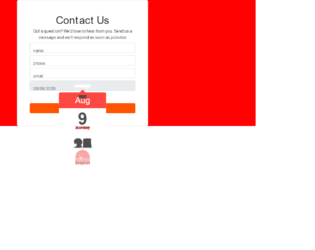
This is an example of a Contact US form with a date picker, designed using CSS, HTML, JavaScript, and Bootstrap framework 4. The functionality of the date picker is implemented using JavaScript. The font style is imported to the code using its URL. The body is given a style set of display as grid, place-items as center, font-family as 'Manrope', sans-serif, and animation style of colorchange as 50, which changes the background color of the form, from time to time. The given background colors as red, yellow, blue, and green. The information card is given the styles of width as 500px, word-wrap style as break-word to allow long words to be able to break and wrap onto the next line, background-color as #fff, border-radius as 6px, and a box-shadow style for Mozilla browsers as 0px 0px 5px 0px rgba(212, 182, 212, 1). The 'Send Message' is created as a success type button and given the styles of font color as #fff, background-color as #ff5300, and border-color as #ff5300, which changes to font color as #fff, background-color as #ff0000, and border-color as #ff0000, in a hover event. The input text fields take a border style of 0 0 0 1px RGB(255, 255, 255), in a focus event.
Source:https://webdesignerwall.com/page/3?s=contact&post_type=wdw_snippet#038;post_type=wdw_snippet

This is an example of a contact us form with an overlay background, designed using HTML, CSS, and Bootstrap framework 4. The background image is imported to the code using its URL. The descriptions are displayed using the font color of #fff. The overlay filter is created with the styles of width as 100%, height as 100vh, and background as rgba(0, 0, 0, 0.8). The address and phone number are displayed using a font color of #7B1FA2. The icons are given height and width as 50px, background color as #fff, font-size as 20px, and a border-radius of 50% to get the circle shape. The input text fields are given a margin-bottom of 13px, border-bottom style of 2px solid #eee, which changes to 2px solid #7B1FA2, in a focus event. The 'Send' button is created as a Dark-type button in HTML.
Source:https://bbbootstrap.com/snippets/bootstrap-contact-us-form-overlay-background-18825276

This is an example of an E-commerce product list with animation on add to cart button, designed using CSS, HTML, JavaScript, and Bootstrap framework 4. The product images are imported to the code with their URLs. The JavaScript methods have been used to implement the functionality of the Add button, on a clicked event. The body of the form is given a background color as #eee. The product card is given the styles of border as 1px solid #eee, and cursor style as pointer to get the hand cursor effect on hover. The Add to Cart button is given a background color of #d6d4d44f, and a border-radius of 4px. The green dot of the button is given the styles of background-color as green, border-radius as 50%, font-size as 8px, and font color as #fff. The Add to Cart button is given an animation of item 0.3s ease-in forwards, to create the dot span animation, whereas the product card is given a hover effect of transform as scale(1.04), to create the scale-up animation.
Source: https://bbbootstrap.com/snippets/bootstrap-ecommerce-product-list-animation-add-cart-button-22938728