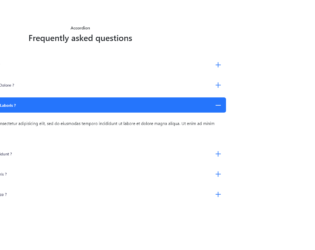This is an example of an accordion feature on a sidebar menu, designed using HTML, CSS, JavaScript, and Bootstrap framework 4. The font, icons, and Bootstrap styles are imported to the code with their URLs. The concept of Lists has been used with UL and LI components, whereas the UL element has been used with the child elements of LI to display the child elements of the accordion, in an orderly manner. JavaScript methods have been used to implement the collapse feature of the accordion menu. The header of the accordion is given a background color of linear-gradient(#fff, #f1f1f1), which gets changed to linear-gradient(#f1f1f1, #e8e8e8), in a hover event. The cursor style for the accordion items is set as pointer to get the hand cursor effect on hover. The accordion item is given an opacity of 0.7 which gets changed to 1, in a hover event. The child elements of the accordion items are given a background color of #d6dbe0, which gets changed to #007bff, on hover.
Source:https://www.tutorialrepublic.com/snippets/preview.php?topic=bootstrap&file=accordion-menu-for-all-purpose

This is an example of an accordion with hover effects, designed using HTML, CSS, JavaScript, and Bootstrap framework 4. The body of the form is given the styles of background-color as grey, and font-family as 'Titillium Web', sans-serif, whereas media quarries have been used to increase the responsiveness of the form. The JQuery slidetoggle method has been used to implement the collapsible and toggle features for the accordion items. The accordion item is given the styles of font-size as 1.5vw, width as 100%, background-color as orange, padding as 1.5vw, cursor as pointer to get the hand cursor effect in a hover event, margin-top as 0.5vw, background-color as #eeeeee, text-align as left, and font color as #9e9e9e. In a hover event, the accordion item blocks take an animation with the styles of animation-duration as 1s, animation-fill-mode as forwards, and animation-iteration-count as 1. The collapsible section is given a font-size as 1.2vw, font color as #757575, and background-color as white.
Source: https://bbbootstrap.com/snippets/accordion-hover-effect-26103860
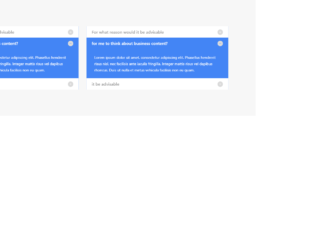
This is an example of a collapsible accordion, designed using CSS, HTML, and Bootstrap framework 4. The form is designed to reveal the hidden text in a panel, on a button click. The form consists of six panels. An accordion button with the data-target attribute has been used to implement the collapsible feature of the accordion by using the data-toggle="collapse". The expanded panel is given a background color as #4385f5, and line-height as 24px. The non-expanded panel has the styles of color as #999999, background-color as #fff, display as block, padding as 12px 20px. The content section of the expanded panel is given a text size of 14px, whereas the expanded panel title is given a font-size as 16px. When expanded, the color of the text gets changed to #fff. The content section of the expanded panel is also given the styles of font-family as 'FontAwesome, width, and height as 21px, display as block, border-radius as 50% and text-align as center.
Source: https://bbbootstrap.com/snippets/awesome-accordian-collapse-blue-93531626
Collapsible Accordion
4.3.1

This is an example of a product filter with an accordion feature and checkboxes, designed using HTML, CSS, and Bootstrap framework 4. Media quarries have been used to increase the responsiveness of the form. The body of the form is given a background color of #f5f6f7. The panel heading is given the styles of font-family as 'Glyphicons Halflings, display as block, padding as 10px, color as #555, font-size as 11px, text-transform as uppercase to automatically convert the text to uppercase, letter-spacing as 1px, and word-spacing as 3px. The panel heading is given a transform style of rotate(180deg) to implement the collapsible effect. The checkboxes are given a height and a width of 24px, font color #fff, cursor style as pointer to get the hand cursor effect in a hover event. The checkboxes take the color of #9faab7 in a hover event, and #2874ef in a checked event. The checkbox text is given a font-family of "Font Awesome 5 Free, and a font-size of 14.66667px. The Refine search button is given a background color of #2874ef, and a font-size as 12px.
Source:https://bbbootstrap.com/snippets/refine-product-filter-sidebar-collapse-accordion-custom-checkbox-98247635

Bootstrap Accordion
4.3.1