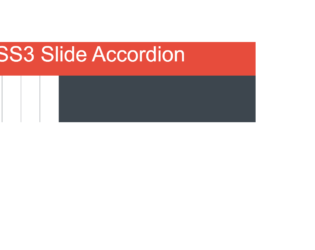
This is another example of a web form with an accordion feature, designed using CSS, HTML, and Bootstrap framework 4. The fonts and icons are imported to the code with their URLs. The concept of Lists has been used with UL and LI components. UL element has been used with the child elements of LI to display the child elements of the accordion in an orderly manner. The body of the form is given the styles of font-family as 'Lato', sans-serif, and background as #e74c3c, whereas the title of the form is given the styles of color as #fff, text-align as center, margin-top as 2em, font-weight as 200, and font-size as 80px. The wrapper section of the accordion is given a background color of #3D464E. The cursor style for the accordion child elements is set as pointer to get the hand cursor effect. The child elements are given the styles of border-right as 1px solid #3D464E, float as left, overflow as hidden to hide the details in normal state, height as 177px, width as 72px, transition as all 0.5s ease, and background as #fff. In a hover event, the items take a width of 350px to expand the details.
Source: https://codepen.io/larrygeams/pen/DyiBb
CSS Accordion
4.3.1

This is an example of a web form with an accordion feature, which gets activated on hover, designed using HTML, CSS, and Bootstrap framework 4. The body of the form is given a background color of #222. The accordion item is given a style set of font-family as "PT Sans" sans-serif, background-image as linear-gradient (90deg, #eee, #f5f5f5, #eee), border-bottom as 1px solid #666, padding as 1em, and color as #eee, whereas the accordion header title is given a margin as 0. The accordion is given 4 child elements and each of the element is given a background color of HSL(200, 80%, 60%), HSL(280, 60%, 45%), HSL(40, 80%, 40%), and HSL(80, 40%, 40%), respectively. The overflow of the child elements is defined as hidden to hide the details in normal state and the transition style is defined as height .25s, to expand the details in a hover event. The 3rd child element is given the style of height as 6em to expand the details by default.
Source: https://codepen.io/uniqname/pen/gKmpz

This is an example of a web form with an accordion feature, designed using HTML, CSS, React JavaScript, and Bootstrap framework 4. React JavaScript functions have been used to implement the accordion functions, whereas the fonts are imported to the code with its URL. The body of the form is given a style set of font-family as 'quicksand', font-weight as lighter, and a linear gradient background as rgba(92,129,202,1). The accordion is given the styles of box-shadow as 0px 13px 23px -13px rgba(0,0,0,0.5), width as 420px, background-color as transparent, margin as auto, and margin-top as 50px. The title has a style set of height and width as 30px, and 400px, background-color as rgba(0,0,0, .4), color as #ffddcc, text-transform as uppercase to automatically convert the text to uppercase, letter-spacing as 1px, line-height as 2, transition as all .2s ease-in, and cursor style as pointer to get the hand cursor effect in a hover event. In a hover event, the background color of the accordion turns to rgba(0,0,0, .5), whereas in the active mode, it turns to rgba(0, 0, 0, .55).
Source: https://codepen.io/matthewvincent/pen/EKKeyX

toggle faq accordion
4.3.1

This is an example of a bootstrap FAQ accordion web form with collapse and expand effects, designed using HTML, JavaScript, and CSS. Bootstrap style sheets including the fonts and icons are imported to the form with their URLs. The background color of the body is set to #fff. The page title has the styles of padding as 3rem 0 3rem 1rem, background color of #73bb2b, and font-family as "Roboto", sans-serif. The card header button is given the styles of color as #2f2f31, font-size as 1.04rem, text-align as left, position as relative, font-weight as 500, and padding-left as 2rem. The card header takes the color of #ff8300, in a hover event. The card body is given the background color of #324353. JavaScript functions have been used to implement add minus icon for collapse element which is open by default and Highlight open collapsed element effects. The open collapsed element gets a highlighted effect of #74bd30 color.
