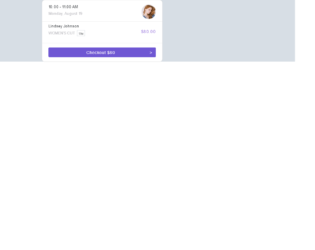
This is an example of a billing template with a checkout button, designed using CSS, HTML, and Bootstrap framework 4. The user image and font styles are imported to the code using their URLs. The body of the form is given the styles of background-color as #d7dee5, display as grid, and place-items as center. The information card is given the styles of background-color as #ffffff, border-radius as 10px, font-family as 'Manrope', sans-serif, and line-height as 1rem. The user name is displayed with a font-size of 0.9rem and the billing item is displayed with a font color of #bcbbc0. The user image is given a height of 55sspx and a width of 55px. The price is displayed using a font color of purple. The 'Checkout' button is given a font color as white, and a background color as #6f57d3, which changes to #5843af, in a hover event.
Source: https://bbbootstrap.com/snippets/bootstrap-billing-template-checkout-button-17853351
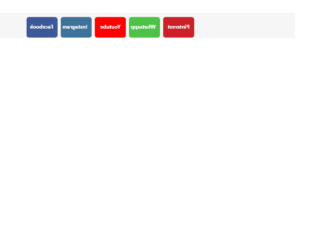
This is an example of a set of social media buttons with a 3D flipping animation, designed using HTML, CSS, and Bootstrap framework 4. Media quarries are used to increase the responsiveness of the form. The form consists of five buttons named as Facebook, Instagram, YouTube, Whatsapp, and Pinterest. The buttons are given different background colors as #3b5998, #3f729b, #ff0000, #4dc247, and #cb2027. The body of the form is given a background color as #f7f6f6. The text on the buttons is given a font-size of 20px, and a font-weight style as bold. Each card is given a transform style as rotateY(180deg) to be active on hover, which rotates the buttons by 180 degrees and creates the flipping animation. The CSS styles have been given to both the front and back sides of the buttons, separately. The buttons are given a border value as 1px solid #eee, box-shadow style as 5px 6px 6px 2px #e9ecef, and the cursor style as pointer to get the hand cursor effect in a hover event.
Source: https://bbbootstrap.com/snippets/bootstrap-social-media-icons-3d-flips-78890278
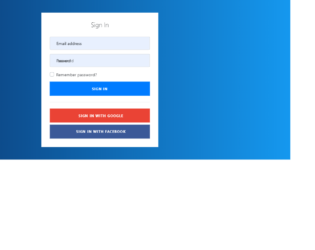
This is an example of a web sign-in form with social media logins, designed using HTML, CSS, and Bootstrap framework 4. The body of the form is given a background color of linear-gradient(to right, #0a346d, #1598ef). The sign-in card is given a box-shadow style of 0 0.5rem 1rem 0 rgba(0, 0, 0, 0.1), whereas the title of the sign-in card is displayed using the styles of margin-bottom as 2rem, font-weight as 300, and font-size as 1.5rem. The 'Sign in' button is created as a primary type button and given the styles of font-size as 80%, border-radius as 0rem, letter-spacing as .1rem, font-weight as bold, padding as 1rem, and transition as all 0.2s. The Google button is given a background color of #ea4335, while the Facebook button is given a background color of #3b5998. The text style for the buttons is set as uppercase to automatically transform the text to uppercase. The labels of the input text fields are displayed using a font color of #495057. The input text fields take a box-shadow effect of 10px 0px 0px 0px #ffffff, in a focus event.
Source: https://bbbootstrap.com/snippets/signin-form-social-login-72108315

This is a template of a date picker input form with a button, designed using JavaScript, HTML, CSS, and Bootstrap framework 4. The button is created as a primary pro-type button. The dropdown function of the date-picker is created using JavaScript. The body of the form is given the styles of display as grid to arrange the information in a grid layout, background color as #F44336, and font-family as 'Manrope', sans-serif. The information card is given a background color as #fff, border-radius as 6px, and word-wrap style as break-word to allow long words to be able to break and wrap onto the next line.The input text fields have the styles of background-color as #f44336, opacity as 1, font color as #fff, and border style as 1px solid #f44336. The button is given a background and a border color of #f44336. The button changes its background color to #d8271a, in a hover event, whereas it takes the background color of #f44336, in a focus event.
Source: https://bbbootstrap.com/snippets/bootstrap-datepicker-input-form-button-18422292
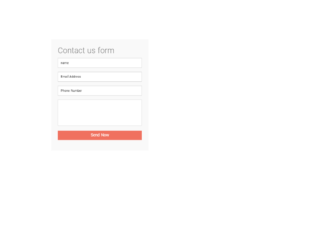
This is an example of a Contact Us form with a loading button, designed using JavaScript, HTML, CSS, and Bootstrap framework 4. JavaScript methods have been used to implement the loading feature of the button. The body of the form is given the styles of font-family as "Roboto", Helvetica, Arial, sans-serif, font-weight as 100, font-size as 12px, line-height as 30px, font color as #777, and background as #fff. The information card is given a background color of #F9F9F9, and a box-shadow value of 0 0 20px 0 rgba(0, 0, 0, 0.2), 0 5px 5px 0 rgba(0, 0, 0, 0.24). The title of the form is displayed as a block with the font-size and the font weight set as 30px, and 300 respectively. The input text fields are given a border value of 1px solid #ccc, and a background color of #FFF. In a hover event, the text fields take a transition effect of border-color 0.3s ease-in-out, and a border effect of 1px solid #aaa. The 'Submit' button is given a cursor style as pointer to get the hand cursor effect, background as #f0715f, and font-size as 15px. The button changes its background color to #f07150, in a hover event.
Source: https://bbbootstrap.com/snippets/contact-us-form-loading-button-57040609
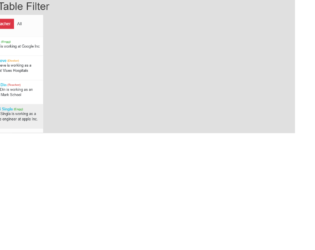
This is a template of a filterable table on button click, designed using CSS, HTML, JavaScript, and Bootstrap framework 4. The users are given the ability to filter the table results, using the tabs. The filter and toggle features of the tabs have been implemented using the JavaScript methods. The user images are imported to the code using their URLs. The three tabs are created with three-button types, success, warning, and danger. The body of the form is given the styles of font-family as 'Open Sans', sans-serif, color as #353535, and background-color as #E0E0E0. The user description is displayed with the styles of font color as #6d6d6d, font-size as 12px, and text-align as center. The rows of the table are given a border style of 1px solid #ddd. The cursor style for the table is set as pointer to get the hand cursor effect in hover, whereas the background color of the table rows also gets changed to #eee, in a hover event. The checkbox is given a border and a background color as #2BBCDE.
Source: https://bbbootstrap.com/snippets/filterable-table-button-click-96248476