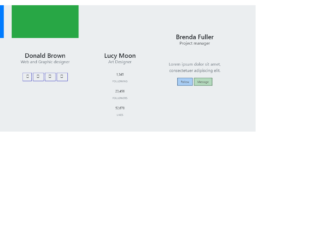
This is an example of a profile card widget, designed using CSS, HTML, and Bootstrap framework 4. The font style and user images have been imported to the code with their URLs. The card panel is given a box-shadow style of 0 2px 0 rgba(0,0,0,0.075). The body of the form is given a background color of #ebeef0. The form consists of four profile cards. The first profile card is given a background color of #5fa2dd, a font color of #fff, and two primary and success type buttons. The designation is displayed with a muted text. The second card is given a background color of #91c957, and font color of #fff. The width and size of each profile picture are set as 64px. The font-weight of each card header title is set as 600. The cursor style for all the buttons is set as pointer to get the hand cursor effect on hover.
Source: https://www.bootdey.com/snippets/view/profile-cards-widget#css
Profile Cards Widget
4.3.1
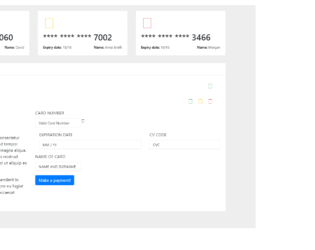
This is an example of a credit card payment form, designed using CSS, HTML, and Bootstrap framework 4. The card images and font styles are imported to the code with their URLs. The body of the form is given a background color of 0 3px 2px 0 #516cd9. Media quarries have been used to increase the responsiveness of the form. The payment card is given the styles of background color as #ffffff, padding as 20px, margin-bottom as 25px, and border as 1px solid #e7eaec. The payment method section is given two panels as PayPal, and Credit Card. The title of each payment method accordion is displayed with the styles of background-color as #ffffff, border-color as #e7eaec, border-style as solid solid none, border-width as 3px 0 0, and color as inherit. The PayPal section is given a success type button. The Credit Card Payment section is given input text fields with the styles of background-color as #FFFFFF, border as 1px solid #e5e6e7, and display as block, transition as border-color 0.15s ease-in-out 0s, box-shadow 0.15s ease-in-out 0s, and font-size as 14px.
Source: https://www.bootdey.com/snippets/view/payment-credit-card-form#css
Credit Card Payment Form
4.3.1

This is an example of a pricing card layout, designed using HTML, CSS, and Bootstrap framework 4. The form title is displayed with the styles of font color as #1d2025, position as relative, font-size as 24px. The form description displayed with the styles of font-family as "Montserrat", sans-serif, font color as #8b8e93, font-size as 14px, and font-weight as 300. The price card is given the styles of background color as #f5f5f6, and padding as 40px 35px. The price card is given a transform style as rotate(45deg). The price card title is displayed with a font-size of 26px, and a font-weight of 600. The price card button is given a style set of font-size as 11px, border-radius as 100px, and font color as #fff. The card button is created as a primary type button and take the background color of #0cc652, in a hover event. The price is displayed with a font-size of 16px, and a font-weight of 300.
Source: https://www.bootdey.com/snippets/view/pricing-tables#css
Pricing Cards Layout
4.3.1

This is an example of a testimonial card layout, designed using CSS, Html, and Bootstrap framework 4. The testimonial card consists of the profile image, profile details sections, and a navbar to scroll through user details, user email id, and web page. The profile image and logo are imported to the code with its URL. The image is given height and a width of 200. The form is given a background color of #d7ccc8. The details are justified and centered. The user name is displayed using a letter-spacing of 15px, and two font colors: #bcaaa4 to display the surname and #d7ccc8 to display the first name. The designation of the user is displayed using a letter-spacing of 5px. The content section is displayed with a font color of #8d6e63. The bottom section of the testimonial card consists of a navbar, created using toggle buttons.
Source: https://mdbootstrap.com/snippets/jquery/krzysztof-wilk/1527271#js-tab-view
Testimonial Card Layout
4.3.1

This is an example of another profile card with caption and hover effects, designed using CSS, Html, and Bootstrap framework 4. The profile image and font style is imported to the form with their URLs. The body of the form is given a background color of #212121. The profile card is given a style set of background-color as #ffffff, height as 300px, width as 500px, transition-duration as 2s, and border-radius as 5px. The profile image is given a border style of 8px solid white, border-radius of 240px, and a transition duration value of 1.5s. In a hover event, the profile image takes a margin-left style of 200px, to create the hover effect. The profile name is displayed using a font-family style of 'Roboto', sans-serif, and a font-weight of 200, whereas the profile designation is displayed using the style set of font-family as 'Franklin Gothic Medium', 'Arial Narrow', Arial, sans-serif, background-color as black, font color as white, font-size as 25px, height as 50px, and width as 400px.
Source: https://mdbootstrap.com/snippets/jquery/charkiewicz/925996#js-tab-view
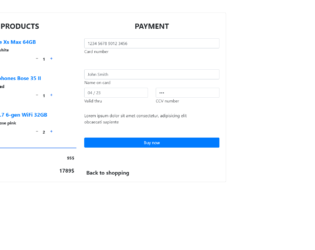
This is another example of an e-commerce shopping card form, designed using CSS, Html, and JavaScript framework 4. The product images have been imported to the code with their URLs. The form consists of product images, quantity pickers, input text fields, and a 'Buy Now' button. The product name and price are given a font-weight style as bold. The cursor style for the buttons is set as cursor to get the hand cursor effect on hover. Media quarries have been used to increase the responsiveness of the form, for mobile users. The input text fields are given a border style of 2px solid #4285f4, to be active on focus event. The 'Buy Now' button is created as a primary type button in Html. The quantity picker takes a border color of #212529, in a focus event. The user is given the ability to either pick the quantity from buttons or enter the quantity directly into the field.
Source: https://mdbootstrap.com/snippets/jquery/marta-szymanska/731529#js-tab-view