
This is an example of a testimonial carousel slider, designed using CSS, HTML, JavaScript, and Bootstrap framework 4. The testimonial images are imported to the code with their URLs. Media quarries have been used to increase the responsiveness of the form, whereas JavaScript functions are used to implement the carousel slider functions. The number of cards per slide is defined as 4 in JavaScript functions. The body of the form is given a background color of #4A148C. The testimonial card is given the styles of position as relative, display as flex, width as 600px, flex-direction as column, background-color as #fff, background-clip as border-box, border as 1px solid #d2d2dc, border-radius as 11px, and box-shadow as 0px 0px 5px 0px RGB(161, 163, 164). The card title has the styles of font-size as 19px, and font-weight as 200. The card content section has the styles of font-size as 0.875rem, margin-bottom as .5rem, and line-height as 1.5rem.
Source: https://bbbootstrap.com/snippets/testimonial-carousel-slider-autoplay-24183189

This is an example of a product carousel for an e-commerce shopping cart, designed using CSS, HTML, JavaScript, and Bootstrap framework 4. The product images, CSS styles, and font styles are imported to the code with their URLs. JavaScript functions are used to implement the carousel function of the slider. Media quarries have been used to increase the responsiveness of the form. The body of the form is given the styles of font-family as 'Rubik', sans-serif, font-size as 14px, font-weight as 400, background as #eee, and color as #000000. The subtitle of the form is given the styles of font-size as 14px, line-height as 1.7, font-weight as 400, color as #828282, and text-shadow as rgba(0, 0, 0, .01) 0 0 1px. The product prices have the styles of font-size as 16px, and font-weight as 500. The product name and link are given a font-size as 16px, and font color as #000000, which takes a font color of #0e8ce4.
Source: https://webdesignerwall.com/create-snippet?snippet_id=8956
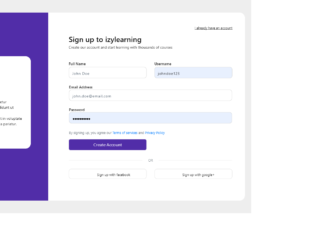
This is an example of a signup form with a carousel function, designed using CSS, HTML, and Bootstrap framework 4. The images are imported to the code with their URLs. Media quarries have been used to increase the responsiveness of the form. The concept of Lists has been used with UL and LI components. UL element has been used with the child elements of LI to display the carousel items in an orderly manner. The body of the form is given a background color of #EEEEEE. The carousel section of the card is given a background color of #512DA8, height as 100%, and font color as #fff. The social media sign-ins are given different background colors and a font-size of 20px, where the buttons change the background color to #EEEEEE, in a hover event. The input fields are given a border style as 1px solid lightgrey, color as #2C3E50, font-size as 14px, and letter-spacing as 1px. In a focus event, the input fields take a border style of 1px solid #512DA8. The Create Account button is given a background color of #512DA8, which changes to #311B92, in a hover event.
Source: https://bbbootstrap.com/snippets/sign-up-form-auto-carousel-testimonials-62466161

Testimonial Carousel
4.3.1

This is an example of a carousel with a reversed easing effect, designed using HTML, CSS, JavaScript, and Bootstrap framework 4. The fonts used in the form are imported to the code using its URL. The concept of Lists has been used with UL and LI components. UL element has been used with the child elements of LI to display the carousel items in an orderly manner. JavaScript functions have been used to implement the carousel feature. The body of the form is given a background-color of #141316, and font color of #FAFAFA. The arrow buttons are given the styles of background-color as transparent, width as 65px, padding as 20px, transition as opacity 200ms, and transform as translate3d(0, -50%, 0). In a hover or focus event, the button changes its opacity to 0.6. The carousel item heading has the styles of text-transform as uppercase to automatically transform the text to uppercase, font-size as 1.2rem, and letter-spacing as 0.05em, whereas the item quote is given the styles of font-size as 1.1rem, line-height as 1.4, and letter-spacing as 0.03em.
Source: https://codepen.io/michellebarker/pen/OaYpWp

This is an example of a website header with a bootstrap carousel, designed using HTML, CSS< JavaScript and Bootstrap framework 4. The images and bootstrap styles are imported to the code with their URLs, whereas JavaScript had been used to implement carousel features. The concept of Lists has been used with UL and LI components. UL element has been used with the child elements of LI to display the details in an orderly manner. Media queries have been used to increase the responsiveness of the form. The nav-bar is given the styles of font-family as Verdana, color as #ffffff, and font-size as 20px. The background color for the nav-bar is set as transparent to make the menu transparent. The carousel image is given a linear gradient background color of linear-gradient ( rgba(0, 0, 0, 0.5), rgba(0, 0, 0, 0.5)), and a transform effect of translate3d(0, 0, 0). The title is given a font-weight of 600, and a font-size of 60px, whereas the subtitle is given a font-size of 23px. The explore button is given the background color #FF4000.
Source: https://codepen.io/arian-atapour/pen/xxbYxGW