
This is an example of a signup/ login form, designed using CSS, HTML, and Bootstrap framework 4. The image logo is imported to the code with its URL and the buttons are created as primary type buttons. The body of the form is given a background color of #EBEAEF and the information card is given the styles of border-radius as 10px, background-color as #4270C8, and width as 350p. The first line of text in the form is displayed using a font-size of 25px, and font color of #9FB7FD. The font-size of the login button is defined as 13px. The input text fields are given a border-bottom style of 1.5px solid #E6EBEE, which changes to 2px solid #8A97A8, in a focus event. The input field text is displayed with a font-size of 80%, a transform style of translate3d(0, -90%, 0), opacity of 1, and a font-color of #8B92AC. The font-size of the 'Get Started' button is defined as 15px.
Source: https://bbbootstrap.com/snippets/bootstrap-signup-login-form-56423928
Signup/login form
4.3.1

This is an example of a login form with information text, designed using HTML, CSS, and Bootstrap framework 4. The body of the form is given a font color of #000, and a background color as linear-gradient(to right, #D500F9, #FFD54F). The input text fields are given the styles of background-color as #F3E5F5, border-radius as 50px to get the circle shape, padding as 12px 15px 12px 15px, box-sizing as border-box, border as 1px solid #F3E5F5, font-size as 16px, font color as #000, and font-weight as 400. The input fields take a border effect of 1px solid #D500F9 and a font-weight of 400. The form is divided into two cards and the right side card is given a background color of linear-gradient(to right, #FFD54F, #D500F9). The input field label is displayed using a font size of 12px. The cursor style for the buttons is set as pointer to get the hand cursor effect in a hover event. Media quarries are used to make the form more responsive.
Source: https://bbbootstrap.com/snippets/login-form-information-text-67856111
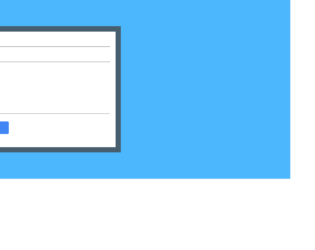
This is an example of a simple contact us form, designed using HTML, CSS, and Bootstrap framework 4. The background color of the form is set as #4DB7FE. The background-size is set as cover for the background image to resize and cover the whole container. The form card is given a border of rgba(68, 68, 65, 0.77), whereas the background color of the card is set to white, with a padding of 20px. The button is created as a primary type button. The styles for the input text fields are set as border-bottom as 1px solid #61615e, background as transparent, and transition as all 0.3s ease 0s. The 'Send Message' button has the styles of display as block, padding as 11px 32px, transition as all 0.3s ease 0s, and margin as 30px 0px. It is also given the styles of background-color as #4285f4, color as #fff, and border as 1px solid #4285f4.
Source: https://bbbootstrap.com/snippets/contact-us-responsive-form-91369694
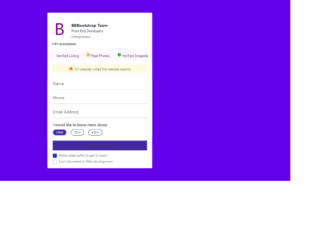
This is an example of a contact us form with custom check-boxes, designed using CSS, HTML, JavaScript, and Bootstrap framework 4. The images are imported to the code with their URLs. The title of the form is given a font style as Bold to make it highlighted. The body of the form is given a background color as #6200EA. The checkbox title is displayed using a font-size of 14px. When in checked mode, the background color of the checkboxes turns to #4527A0. JavaScript methods have been used to implement the functionality of the checkboxes and the progressing function of the progress bar. The progress bar has the styles of width as 10%, height as 15px, background-color as #4527A0, font color as white, and border-radius as 50px. The progress of the bar is indicated with the color #4527A0. The button is crated as primary type buttons. The alert message is given a background color of RGB(255, 251, 222), while the message is displayed using a font-size of 12px.
Source: https://bbbootstrap.com/snippets/contact-us-form-custom-checkboxes-72208201
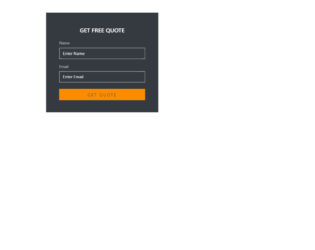
This is an example of a simple quotation requesting form with hover effects, designed using CSS, HTML, and Bootstrap framework 4. The 'Get Quote' button is created as a primary type button and the font color is set as white in HTML. The quotation card is given a dark background color, a font color of rgba(255, 255, 255, 0.6), and a font-size of 15px. The heading is displayed with a font-size of 22px, text-transform style as uppercase to automatically convert the text to uppercase, and font color of #fff. The input text fields are given a border style of 2px solid rgba(255, 255, 255, 0.5), and a font color of #fff. The input fields take a border style of 2px solid #fff, in a focus event. The 'Get Quote' button is given the styles of font color as #212529, background-color as #FB8C00, border as 2px solid transparent, and border-color as #f89d13. The button is also given a text-transform style as uppercase to automatically convert the text to uppercase. In a hover event, the background color of the button becomes none, font color becomes #fff, and the border style becomes 2px solid #FB8C00.
Source: https://bbbootstrap.com/snippets/get-free-quote-form-49606332
Get free quote form
4.3.1

This is an example of a multi-step requirement form with a progress bar and validation, designed using HTML, CSS, JavaScript, and Bootstrap framework 4. The icons and images are imported to the code with their URLs. The body of the form is given a font color of #000, and background color as linear-gradient(to right, #1DE9B6, #FFEE58). The progress bar is given a background color as #FBC02D, and the progress is indicated with a style set of height as 13px, width as 350px, margin as 10px 20px, and background-color as #FFF176. JavaScript methods have been used to implement the progressing function of the progress bar and the validation of the input text fields. The validation of the input fields has been done by indicating the border color in red or green if the conditions are true or false. The selection options that have been created as radio buttons, take a box-shadow style of 1px 1px 2px 2px rgba(0, 0, 0, 0.1), in a hover event. The text fields are given the styles of font color as #2C3E50, background color as #ECEFF1, border as 1px solid #ccc, and font-size as 16px. The fields take a border effect of 1px solid #FBC02D, in a hover event.
https://bbbootstrap.com/snippets/multi-step-requirement-form-progress-and-validation-52577416