
This is an example of a bootstrap web form with an image carousel, designed using JavaScript, CSS, bootstrap framework 4 and HTML. The images, fonts and bootstrap styles are imported to the code with their URLs, whereas the carousel feature had been implemented using JavaScript. The body of the form is given a style set of height as 100%, width as 100%, and background-color as #efefef. The carousel item description has the styles of transform as translate (25%), transition as 0.6s all ease-in-out, font-family as 'Open Sans', sans-serif, font-size as 16px, font-weight as 300, color as #7e7e7e, line-height as 1.5, margin as 0 0 1.5rem, and font-style as italic. The client name of the carousel item is also given the styles of font-family as 'Exo', sans-serif, font-weight as 700, font-size as 20px, font color as #e45323, and margin as 0 0 1rem. The carousel item image has the styles of width as 40%, height as 100%, transform as translateX (100%), transition as and 0.6s all ease-in-out.
Source: https://codepen.io/thomastruett/pen/abzYQXY
Image carousel
4.3.1

This is an example of a bootstrap web form with a 3D carousel image slider, designed using JavaScript, CSS, bootstrap framework 4 and HTML. The images and bootstrap styles are imported to the code with their URLs, whereas the carousel feature had been implemented using JavaScript. The body of the form is given a style set of font as 18px 'Josefin Slab' Serif, background as rgba(238,244,248,1), and height as 100%. The name of the carousel item has the styles of padding as 1em, and background-color as #3c3c3c. Carousel item section is given the styles of color as white, and font-weight as bold. The carousel is given the styles of width as 50%, and height as 80%, transform-style as preserve-3d, and a transition effect of transform 0.5s. The carousel image is given a box-shadow style of 0px 27px 62px 0px rgba(0,0,0,0.5), and a border-radius of 0.2em.
Source: https://codepen.io/brandonjdavis/pen/XWJEoOO
3D carousel with images
4.3.1

This is an example of a bootstrap web form with a carousel feature with 3D animations, designed using JavaScript, CSS, bootstrap framework 4 and HTML. The images and videos are imported to the code with their URLs, whereas the carousel feature had been implemented using JavaScript. CSS @keyframes is used to implement the animations in CSS. The body of the form is given a style set of overflow as hidden, display as flex, background as #111, perspective as 1000px, and a transform-style as preserve-3d. The spin container is given a transforming effect of rotate (-10deg). The carousel items are given a style set of position as absolute, width and height as 100%, line-height as 200px, font-size as 50px, box-shadow as 0 0 8px #fff, and box-reflect as below 10px linear-gradient(transparent, transparent, #0005). In a hover event, the items take a box-shadow effect of 0 0 15px #fffd, and a -box-reflect effect of below 10px linear-gradient(transparent, transparent, #0007). The header in the middle of the carousel is given a font-family style as Serif, and color as #fff. The auto-rotate option is set as true, and the rotation speed is defined as 60s in JavaScript, along with the radius of the carousel set as 240.
Source: https://codepen.io/greggo/pen/BayrerV
3D carousel
4.3.1
This is an example of a bootstrap web form with a carousel feature with multiple items per slide, designed using JavaScript, CSS, bootstrap framework 4 and HTML. The images and bootstrap styles are imported to the code with their URLs, whereas the carousel feature had been implemented using JavaScript. Media queries are used to increase the responsiveness of the form. The header of the form is given a style set of color as white, font-size as 2.25em, text-align as center, margin-top as 1em, margin-bottom as 2em, and text-shadow as 0px 2px 0px rgba(0, 0, 0, 1). The body of the form is given a background color of #333, and color of #ddd, whereas the carousel items are given a transition effect of 500ms ease-in-out left. The interval value of the carousel has been set as false in JavaScript to stop the carousel from automatically cycling.
Source: https://codepen.io/Tk-rotich/pen/povVowj
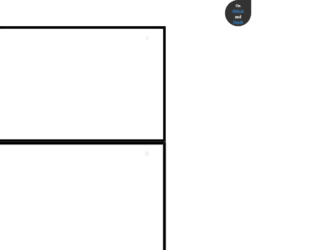
This is an example of a bootstrap web form with a responsive 3D carousel feature with options, designed using HTML, CSS, JavaScript, and bootstrap framework 4. JavaScript functions have been used to implement the carousel effect, whereas the images are imported to the code with their URLs. The concept of Lists has been used with UL and LI components. UL element has been used with the child elements of LI to display the details in an orderly manner. The font style for the web form is set as 'Georgia', sans-serif. The Github link is given the font color #08f, whereas the background of the form is given the color #222. The header of the form is given the styles of font-size as 2vw, and color as #444 The navigational section is given the color #444, a font-size of 8vw, text-shadow of 0 0 10px #111, and a transition of all 0.25s ease.
Source: https://codepen.io/ix4/pen/OJPZbYw
