
This is an example of a product detail window template, designed using CSS, HTML, and Bootstrap framework 4. The form consists of four product cards. The product images are imported to the code with their URLs. The background color of the form is set as #eee. The product card is given the styles of background-color as #fff, border-radius as 10px to make the corners rounded, width as 190px, and box-shadow as 0 4px 8px 0 rgba(0, 0, 0, 0.2), 0 6px 20px 0 rgba(0, 0, 0, 0.19). The upper discount section is given a background color as red and a font-size of 10px. The product name is displayed with a font-size of 13px, and font-weight as bold. The new prize is displayed with a font size of 13px and a font color of red, whereas the old price is displayed with a font size of 8px, and font color of gray. The radio buttons are given a 2px solid border style of their color, which turns to 3px solid, in focus and hover event.
Source: https://bbbootstrap.com/snippets/bootstrap-product-detail-window-template-82185599

This is an example of an E-commerce product list, designed using CSS, HTML, and Bootstrap framework 4. The font style and product images have been imported to the code with their URLs. The concept of Lists has been used with UL and LI components. UL element has been used with the child elements of LI to display the prices, in an orderly manner. The body of the form is given a background color of #f4f7f6. The product image is given a transform style as translate(-50%), and a transition style of all 0.2s ease-in-out. The product image moves -40px to the top and takes a box-shadow style of 0 19px 38px rgba(0, 0, 0, 0.3), 0 15px 12px rgba(0, 0, 0, 0.22), in a hover event. The new price of the product is displayed with a font color of #ff4136. The product name is displayed with a size of 15px. The media quarries have been used to increase the responsiveness of the form.
Source: https://www.bootdey.com/snippets/view/bs4-ecommerce-products#css
E-commerce Product List
4.3.1

This is another example of an e-commerce product list with sidebar filters, designed using HTML, CSS, and Bootstrap framework 4. The product images are imported to the code with their URLs. The concept of Lists has been used with UL and LI components. UL element has been used with the child elements of LI to display the child elements of the navbar and the filters in an orderly manner. The filters are displayed using a font color as darkgray, which gets changed to darksalmon, in a hover event. The product card is given a height of 300px, and a width of 250px, whereas the product image, is given a height of 210px and a width of 250px. Media quarries have been used to increase the responsiveness of the form. The color types have been indicated with the colors of #e94545d7 as red, RGB(69, 129, 129) as teal, and #0000ff as blue.
Source:https://bbbootstrap.com/snippets/bootstrap-ecommerce-product-list-sidebar-filters-45421504

This is an example of an e-commerce product category page with navbar and filters, designed using HTML, CSS, and Bootstrap framework 4. The form consists of a search bar, six product cards with product image, details, and 'Add to Cart' button, and a set of filters created as checkboxes. The product images are imported to the code with their URLs. The concept of Lists has been used with UL and LI components. UL element has been used with the child elements of LI to display the login and shopping cart icons in an orderly manner. The font color RGB(153, 40, 59) has been used to get the burgundy color in text lines. The font-size of the search bar is set as 20px. The product card is given a height of 330px, and a width of 300px, whereas the product image, is given a height of 200px and a width of 250px. The 'Add to cart button is given a border style of 1px solid orange, and background color of #fff. The button takes the background color of orange and font color of #fff, in a hover event.
Source:https://bbbootstrap.com/snippets/bootstrap-ecommerce-product-category-page-navbar-and-filters-66782703
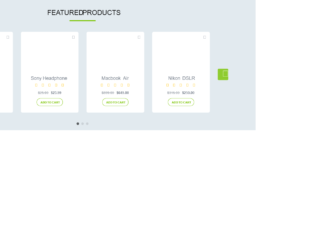
This is an example of a multiple item product carousel feature, designed using HTML, CSS, JavaScript, and Bootstrap framework 4. The product images, font, and Bootstrap styles are imported to the code with their URLs. The body of the form is given the styles of background color as #e2eaef, and font-family as "Open Sans", sans-serif. The form title is displayed with the styles of font color as #000, font-size as 26px, font-weight as 300, text-align as center, and text-transform as uppercase to automatically convert the text to uppercase. The carousel item is given the styles of color as #747d89, and text-align as center. The carousel item title is displayed with a font-size of 18px. Each carousel item is given an 'Add to Cart' button' which is given the styles of color as #7ac400, font-size as 11px, text-transform as uppercase, font-weight as bold, and border as 1px solid #7ac400. The button changes its background and font color to #7ac400, and #fff respectively, on hover. JavaScript methods have been used to implement the functionality of the carousel.
Source: https://www.tutorialrepublic.com/snippets/preview.php?topic=bootstrap&file=multiple-item-product-carousel

This is an example of a simple product details page, designed using CSS, Html, and Bootstrap framework 4. The form consists of a sidebar with hover effects, a header, and a product description given in a paragraph. The product image which has been used as the background image is imported to the code with its URL. The details container is given a margin-top as 8%, and a margin-left as 10%. The background-size of the form is defined as cover. The header is displayed using a font-size of 60px, and a font-weight as bold to highlight the text. It is given a margin-top value of 5%. The product details paragraph is displayed using a font-size of 16px. The sidebar items take the font color of gray, in a hover event.
Source: https://mdbootstrap.com/snippets/jquery/krzysztof-wilk/1241435#js-tab-view
Product Details page
4.3.1