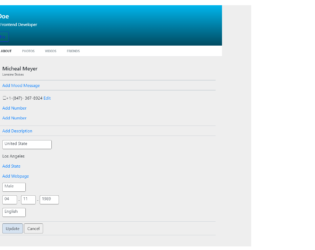
This is an example of another user profile layout, designed using HTML, CSS, and Bootstrap framework 4. The images and Bootstrap styles are imported to the code with their URLs. The body of the form is given a background color of #eee, whereas the cover section is given a linear gradient background color mixed with #00b5ec. The profile pic is given height and a width of 120px. The profile name is displayed with the styles of font-weight as 500, and font color as #fff. The 'Edit Profile' tab is created as success type buttons. The toggle tabs of the menu bar are displayed using a font size of 12px, font-weight of 700, and font color of #929ba1, which gets changed to #242a30, in the active mode. Two table rows of the form are given border-top and bottom styles as 1px solid #b9c3ca. The form also consists of drop-down lists. The 'Update' button is created as a primary type button.
Source: https://www.bootdey.com/snippets/view/bs4-profile-about#css
User Profile Layout
4.3.1
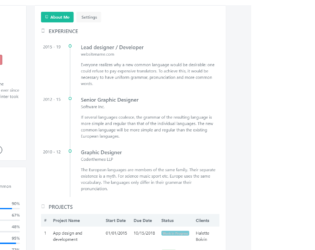
This is an example of an 'About Me' profile layout, designed using CSS, HTML, and Bootstrap framework 4. The images and Bootstrap styles are imported to the code with their URLs. Media quarries have been used to increase the responsiveness of the form. The form consist of a user information section, skills section, about me and settings forms, and project experience table. The body of the table is given the styles of font color as #6c757d, and background-color as #f5f6f8. The card box is given a background color of #fff, and a border style of 1px solid #e7eaed. The 'Follow' and 'Message' buttons are created as success and danger type buttons. The About me header is displayed with a font size of 13 and a text-transform style as uppercase to automatically convert the text to uppercase. The 'About Me' and 'Settings' toggle buttons are given a background color of #1abc9c.
Source: https://www.bootdey.com/snippets/download/about-me-profile
About Me Profile
4.3.1

This is an example of another profile card with caption and hover effects, designed using CSS, Html, and Bootstrap framework 4. The profile image and font style is imported to the form with their URLs. The body of the form is given a background color of #212121. The profile card is given a style set of background-color as #ffffff, height as 300px, width as 500px, transition-duration as 2s, and border-radius as 5px. The profile image is given a border style of 8px solid white, border-radius of 240px, and a transition duration value of 1.5s. In a hover event, the profile image takes a margin-left style of 200px, to create the hover effect. The profile name is displayed using a font-family style of 'Roboto', sans-serif, and a font-weight of 200, whereas the profile designation is displayed using the style set of font-family as 'Franklin Gothic Medium', 'Arial Narrow', Arial, sans-serif, background-color as black, font color as white, font-size as 25px, height as 50px, and width as 400px.
Source: https://mdbootstrap.com/snippets/jquery/charkiewicz/925996#js-tab-view
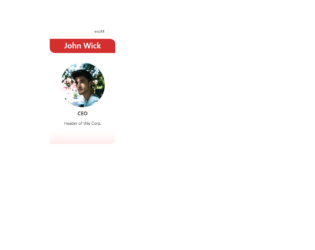
This is an example of a profile card with rotating animation, designed using JavaScript, html, CSS, and Bootstrap framework 4. The user profile picture is imported to the code with its URL. The body of the form is given a background color of rgb(255, 255, 255), and a font color of rgb(0, 0, 0). JavaScript methods have been used to implement the flipping animation on hover. The profile card is given a transform-style as preserve-3d. The front side and the back side of the card is given separate styles. Both front and back sides are given a box shadow of 0px 1px 10px -2px rgba(0,0,0,0.43). The header section is given a background color of #d32f2f, box-shadow style of 0px 10px 20px 0px rgba(0,0,0,0.43), and transform style of translateY(-25px). The profile name is displayed using a font-size of 30px. In a hover event, the card takes a transform effect of translateY(-100%) rotateY(180deg), to create the rotate animation.
Source: https://mdbootstrap.com/snippets/jquery/tomekmakowski/346089#js-tab-view
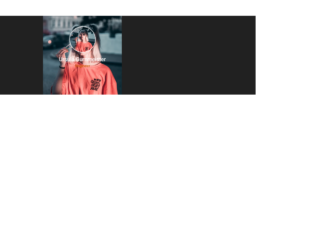
This is an example of a profile card with hover effects, designed using CSS, HTML, and Bootstrap framework 4. The profile image and font styles are imported to the code with their URLs. The body of the form is given the styles of background-color as #212121, and font-family as 'Roboto', sans-serif. The profile picture is given the styles of width as 100px, height as 100px, border-radius as 50px to get the circle shape, and border as 2px solid white. The title of the profile is displayed using the styles of font color as white, font-size as 1.3rem, and font-weight as 400, whereas the subtitle is given the styles of color as #c45c00, font-size as 0.9rem, and font-weight as 500. The profile card is given the styles of height and width of 300px, and a grayscale filter of grayscale(70%) blur(8px). In a hover event, the profile card takes a transform effect of scale(1.3).
Source: https://mdbootstrap.com/snippets/jquery/charkiewicz/940342#js-tab-view

This is an example of a User Profile with social icons on hover effect, designed using CSS, HTML, and Bootstrap framework 4. The user images are imported to the cod with their URLs. The concept of Lists has been used with UL and LI components. UL element has been used with the child elements of LI to display the social media icons, in an orderly manner. The body of the form is given a background color of #f1f1f2, while the profile image is given a transition effect of all .3s ease 0s. The profile name is displayed with the styles of font-size as 19px, font-weight as 600, font color as #fff, text-transform style as uppercase to automatically convert the text to uppercase, and text-shadow as 0 0 1px #004cbf. In a hover event, the title changes its opacity to 1 and takes a transform effect as scale(1). In a hover event, the profile image takes a filter of sepia(80%), and a transform effect of scale(1.3) rotate(10deg), to create the hover effect. The social media icons also take a box shadow of 0 0 10px #000 inset, 0 0 0 3px #fff, on hover.
Source: https://bbbootstrap.com/snippets/social-profile-social-icons-hover-effect-38066990