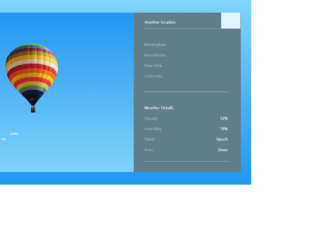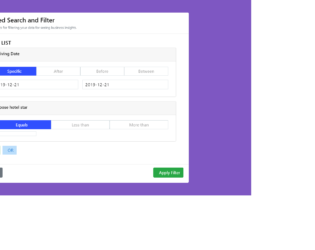
This is a template of an advanced search and filter menu, designed using JavaScript methods, CSS and HTML styles, and Bootstrap framework 4. JavaScript methods have been used to implement the functionality of the filter. The form is given a date-picker to select the arrival date. The body of the form has the styles of color as #000, height as 100%, and background-color as #7E57C2. The arrival information section is displayed using the styles of border as 1px solid #CFD8DC, color as #9E9E9E, and cursor as pointer to get the hand cursor on hover. The arrival tabs take the styles of background-color as #304FFE, font color as #fff, and border as 1px solid #304FFE, on hover. The 'And' button has the styles of color as #388E3C, background-color as #C8E6C9, padding as 5px 9px, and cursor as pointer, whereas the 'Or' button is given the styles of background-color as #BBDEFB, color as #1976D2, padding as 5px 12px, and cursor as pointer.
Source: https://bbbootstrap.com/snippets/advanced-search-and-filter-menu-97854833

This is an example of a need help template with a search bar and hover effects, designed using CSS, HTML styles, and Bootstrap framework 4. The icon images have been imported to the code using their URLs. The background color of the form is set as blue, whereas the background color of the template is set as #eee. The background color of the search bar is set as #fff, while the border-radius is set as 5px. The search input of the search bar is displayed with the styles of caret-color as #536bf6, font-size as 19px, font-weight as 300, color as black, and transition as width 0.4s linear. The background of the search icon is set as #536bf6. On hover, the background color of the search icon turns to #fff. The inner cards are given a style set of word-wrap as break-word to allow breaking and wrapping long words onto the next line, background-color as #fff, border as 1px solid rgba(0, 0, 0, .125), border-radius as .25rem, cursor style as pointer to get the hand cursor effect on hover, and transition as all 2s. The inner cards take a transforming effect of scale(1.1), in a hover event to scale up the icon.
Source: https://bbbootstrap.com/snippets/bootstrap-need-help-support-template-search-97309157

This is an example of a need help and support template with a search bar, designed using HTML, CSS, and Bootstrap framework 4. The icons are imported to the code with their URLs. The form consists of six icons, which are given a scale-up effect on hover. The background color of the body is set as blue, whereas the information card is given a background color as #eee. The search bar input text is given the styles of caret-color as #536bf6, font-size as 19px, font-weight as 300, and font color as black. The search icon is given the height and width as 34px, and background color of #536bf6. The cursor style for the icons is set as pointer to get the hand cursor effect on hover. The icons take a transform effect of scale(1.1), in a hover event to create the hover effect.
Source: https://bbbootstrap.com/snippets/bootstrap-need-help-support-template-search-97309157

This is an example of a property advanced search form with collapse, designed using CSS, HTML, and Bootstrap framework 4. The concept of Lists has been used with UL and LI components. UL element has been used with the child elements of LI to display the dropdown list for the status. The body of the form is given a background color of #00838F. The status button is given a background color of #00838f, and font color of #fff. The button takes a border-color of #00838f, in hover, and focus events. The input text fields also take a border style of 1px solid #00838f, in a focus event. The 'Search Results' button is created as a secondary type button. The 'Advanced Search with Filters' text is displayed using a font color of #00838f, and given a data-toggle type as collapse to create the collapsible section of the form.
Source:https://bbbootstrap.com/snippets/bootstrap-property-advanced-search-form-collapse-45610458